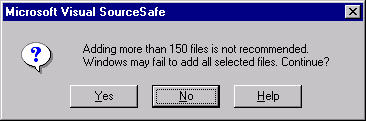Here's my list of "why I hate SourceSafe". With the noted
exceptions, Subversion gets all these things right.
# lack of atomic checkins
# generating a history list is agonizingly slow
# "shared files" are a kludge. If you edit one, and don't realize
that it's shared (i.e., that there is a a second copy of it lurking
somewhere on your disk), you now have an internally inconsistent
source tree. To be fair, though, Subversion supports neither "hard"
nor symbolic links; they merely mumble that they plan such support
after the 1.0 release.
# it can't be used remotely without something heavyweight like VNC or
VPN
# it can't be used from Unix (although, to be fair, last time I tried
it with wine, it worked fine)
# there's no way to ask "what changes have I made". You can see how
your working copy differs from the current version of the
repository, but if someone has checked in changes since you did "get
latest", you'll see diffs between your stuff and that, not just the
changes you made.
# And comparing your working directory with the repository (as above)
is even more agonizingly slow than generating a history list
# You cannot add a label to a point in the past; you can only label
the repository "right now". And who knows what might change while
the label is being applied; there's no guarantee of atomicity.
# You cannot delete a label; you can only change its text.
Eric Hanchrow [offby1@blarg.net]
|